1st: Create a New Folder or Choose the folder you wan to become INVISIBLE ( ONLY FOR FOLDER NOT FOR FILE)
2nd: right click the FOLDER & choose Rename
3rd: After choose Rename & than u hold ALT than press 0160 (Must Numpad Number )
( MAKE SURE YOUR NUMLOCK IS ON )
4th: Than u will see a file with no name
5th: Right click the NO NAME FOLDER & choose PROPERTIES
6th: GO to the Customize & than click Change Icon
7th: Than u go find a ICON is BLANK but u can click ( remember it BLANK (WHITE) )
8th: After changed & than click OK
9th: Ta - Daa you have made a invisible folder ~~